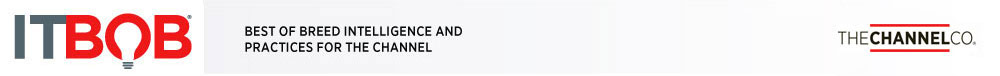Consider these 4 things before allowing Macs in your business
Submitted by Anonymous (not verified) on
It’s no longer a Windows world, and Macs are making major headway into all kinds of organizations. If you’re a business that uses Macs, or if you’re thinking about getting some, you have to think about security for Macs, too.
Here are four things to consider when deploying Macs in your business.
1. Your IT department needs to support Macs as well as Windows.
Your Macs need to be just as secure as your Windows machines - and that means you need to deliver the same standard of support. Even if your employees use Macs on a BYOD (Bring Your Own Device) basis, you still need to stop them being a risk to your corporate assets.
The skill sets and tools needed to manage Macs are less well established than Windows, and companies who are just getting to grips with corporate Mac deployments will need sysadmins who can handle both.
A single breach on your corporate network can cost huge amounts of time and money to recover from, so if you are serious about deploying Macs then it's worth spending time to train staff up to the standards you need.
2. Macs users might think they don’t need to worry about security – that’s a mistake.
Macs have a reputation for security that probably has more to do with Apple’s clever marketing than reality – Macs can be compromised by cybercriminals too.
Even if Macs are less-frequently targeted by malware than PCs, Mac users still use bad passwords, fall victim to phishing or other social engineering, and lose their laptops (and the valuable data on them).
A false sense of security could make Mac users more careless about security than PC users. Make sure you are training users in security best practices, and use an antivirus to protect your Macs from malware.
3. Macs are attractive to thieves – so full-disk encryption is vital.
Macs are expensive and a prime target for thieves. If a Mac laptop is lost or stolen, full-disk encryption can protect all the valuable data stored on it.
Without full-disk encryption, a thief could mount the disk from a stolen computer on a Linux machine and bypass the password completely. But if the hard drive is encrypted, the data on it is nothing more than the computer equivalent of shredded cabbage.
While all Macs come with FileVault full disk encryption, you'll need to find third party software that can manage it alongside your Windows PCs.
4. Data needs to be secure when backed up to iCloud.
If users set their Mac to automatically back up to the cloud, they may not even be aware that they're storing all their (and your) data in Apple’s iCloud. Your corporate data could end up protected only by the user’s iCloud password and without a thought for your corporate data protection policies.
As we saw with the celebrity iCloud photo hacks in 2014, iCloud is no more protected by a magical force field than any other Apple product. Keep reminding your users about the importance of strong, unique passwords, and ask them to use two-step verification on their iCloud account if they have one.
Finally, you can get more tips for securing Macs in your business by visiting the “Mac malice” page on our 7 Deadly IT Sins website.