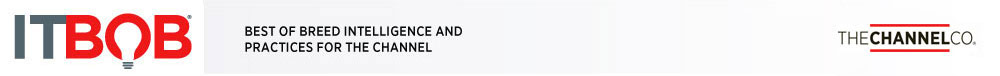Windows Server 2003 end of support: July 2015
Submitted by Laura Reddick on
There might be many reasons why your customers are still be using Windows Server 2003. It could be working quite well or there may be no business drivers for customers to migrate to newer versions over the years. Or, customers may just be waiting until all their critical third-party applications are certified to run properly on Windows Server 2012 R2.
Windows Server 2003 has been winding down for years so regardless of a customer reasons for still using Windows Server 2003, time is running out: Microsoft will end support for Windows Server 2003 in July 2015. Consider the last Service Pack for Windows Server 2003 was issued more than six years ago.
Benefits of upgrading if the impending end-of-support date isn’t reason enough:
- New features — The new features of Windows Server 2012 R2 will poise customer’s organization to take advantage of new opportunities.
- Performance — Windows Server 2012 R2 enhanced performance over Server 2003.
- Cost — Windows Server 2003 will cost more to operate. In addition to the cost of any support calls to Microsoft, Purchasing Windows Server 2012 R2 licenses could be less expensive than trying to maintain a Windows Server 2003 environment.
- Security — When support ends in 2015, bug fixes will be at a high cost.
- Not getting timely bug fixes could put organizations at increased risk for security breaches — especially since hackers will know that any security holes will not be patched.
- Compliance — To meet legal and regulatory requirements, many organizations will have to pour resources into monitoring and isolating any servers that run Windows Server 2003. Moreover, audits of systems running outdated software can be pricey, often costing more than the licenses for the newer software.
Migration considerations
- To help ensure a secure and compliant Windows Server 2012 R2 environment, organizations should assess and clean up their current environment before the migration. In particular, over the years, as employees have moved, Active Directory may have become inaccurate. Server 2012’s Dynamic Access Control depends on accurate data to deliver proper access.
- Is server virtualization a good option? Many organizations running Windows Server 2003 use only physical machines. Migrating to Windows Server 2012 R2 can be an opportunity to take advantage of server virtualization. Using Microsoft Hyper-V, which is a part of Server 2012, for example, run a Windows print server as a virtual machine instead of as a physical machine, which offers more flexibility.
- Do your customers need a hardware refresh? As you explore server virtualization, also assess whether current physical machines meet the hardware requirements for Server 2012; Microsoft has changed its hardware requirements over the years in order to dramatically improve performance. Example, Windows Server 2012 R2 runs only on x64 processors, so old 32-bit (x86) hardware will not suffice.
- How can you ensure application compatibility? Some organizations are holding off on migration until the third-party applications they run are certified to work on Windows Server 2012 R2. You will also want to test all critical in-house applications to make sure they will work properly in the new environment.