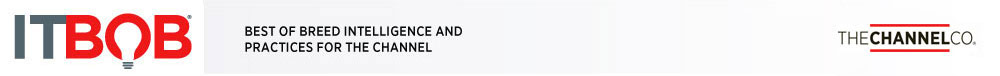Managing Endpoint Device Adoption
Submitted by Zaid Rasid on
In 2014, according to IDC reports, nearly 1.3 Billion smartphones were shipped. Not to mention the influx of endpoints devices that are encroaching office environments; in 2013, it was estimated that six out of ten executives were using tablets. With that said, what happens if these devices are either stolen or go missing? And what happens if there is sensitive corporate information contained on these devices?
Blurred Lines
Precious corporate data residing on endpoint devices creates a multitude of threats to IT departments. Beyond a stolen device, the value of the data on the device itself is something that can provide a high return for potential thieves. Or if it isn’t a thief, maybe it’s the carelessness of a senior executive who misplaces their mobile phone containing highly sensitive and confidential corporate information. Once sensitive data is stored on a mobile device, the opportunity for that data to go missing increases, wherever that device might be, either at work or at home.
Work from Anywhere
Beyond working at home, one must also consider the new trends of working in the field where smartphones and tablets have become more prominent and critical to business operations; such as insurance field adjusters, medical professionals and any profession that supports the use of laptops. The possibilities are endless for data to either get stolen or to be misplaced.
Key Endpoint Security Features
Protecting data across all devices, including smartphones, laptops and tablets, is critical for businesses and IT administrators. Here are some key features you should consider:
Geo-location Targeting
Geo- location functionality enables IT administrators to quickly locate mobile devices while leveraging location apps like Google maps. So the next time a senior executive happens to misplace their phone and call IT, the exact location of the phone can quickly be identified.
Remote Wipe
If worse comes to worse, and the device isn’t retrievable, Remote Wipe capabilities ensure to wipe critical data (specified by backup sets) from the device.
Microsoft System Center Configuration Manager (SCCM) Integration
If you’re working with Microsoft SCCM, integration with SCCM ensures the ease of deployment of thousands of endpoint devices.
Asigra Cloud Backup V13™ offers a secure, reliable endpoint data protection software solution designed for Managed Service Providers that ensures your customer data is protected and recoverable at all times. To learn more about our solution download our Mobile Endpoint data sheet.